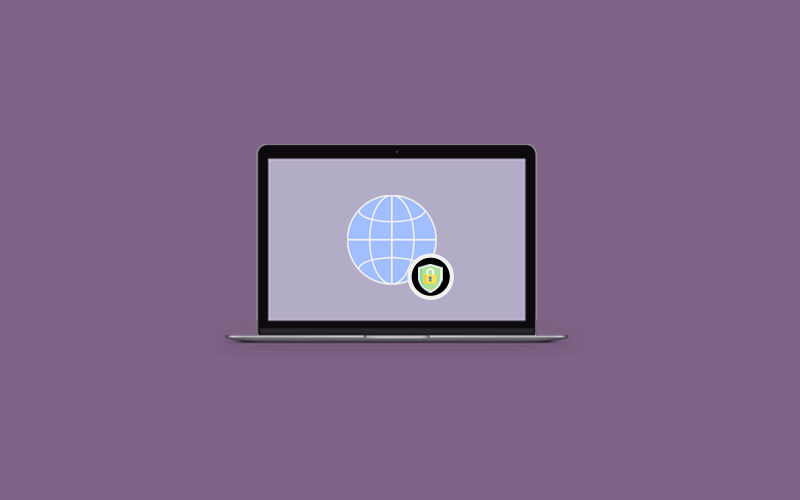Internet Security FAQ
Have a question in mind about Internet security but don’t know where to find the answer? Find your answer here to the most frequently asked question about Internet security.
- What is malware?
- How malware affect my system
- How to remove malware
- How to avoid malware infection
- Do I need anti-malware protection?
- Free or Paid anti-malware protection?
- What is best anti-malware protection?
- Why Waredot protection?
- What is adware?
- How does adware work?
- How do I remove adware?
- How to protect yourself from adware
- What is spyware?
- How to avoid spyware
- What is phishing?
- How to stop phishing
- How to protect yourself from phishing emails
- What is fake pop-up?
- How to prevent fake pop-ups
- What is computer virus?
- How to remove virus from my computer
- What is a rootkit?
- What is a DDoS attack?
- How to protect yourself from DDoS attack
- Why is my pc so slow?
- How to boost up the speed of pc
- How to enhance my internet security
- How to browse internet safely
What is malware?
Malware is software aka malicious software designed to affect your computer without your knowledge. Hackers use malware to control your system and can steal all your data. To learn more about malware, read this article Malware guide.
How does malware affect my system?
Malware is software that spreads system to system like the way an infection spread. Phishing source is the most common way to spread malware, if you are caught by phishing scam, it may download malicious program on your computer or bring you to a malicious site that downloads malicious program on your system. Once malware installs in your system, it will start encryption your files and data and makes you unable to access your data. There are more problems arise due to malware on your system such as slower pc performance, can’t access to data, system crash, and unidentified activities on your system.
Internet activities that bring you close to malware.
- Visiting any media-supported Web site and you’re bound to get a tracking cookie
- Share music, files or photos with already infected computer
- Install software application without reading license agreement.
How to remove malware
Here are few things you can do to remove malware from your system.
First of all, use the best anti-malware scanner designed for malware detection to see if you’re infected. Once you’re confirmed about the infection level, you’ll be able to take back control of your computer.
Back up your complete data and remember while backing up you do not take up the malware with you in the drive you’re backing up your data. Only back up your necessary data, and leave the rest and if you can’t do so, then go ahead without doing so.
Download Waredot Total Protection and do a complete scan of your system. If you found anything suspicious on your system, remove that now. Waredot Total Protection is a complete package that includes anti-spyware and anti-virus protection and is fortified with firewall protection.
You can find more options for the best anti-malware protection below.
You can also remove the malware manually, but removal is a difficult and complex task. Without recognized. Top-quality anti-malware software, malware removal will be incomplete at best.
How to avoid malware infection
Find the Instructions to avoid malware infection.
- Never click on any link, or download any attachment from an unknown sender email.
- Do not visit any malicious website
- Download software from trusted source like Google Play Store and Apple Store.
- Update your software and operating system
- Be suspicious of email and IM
- Beware of peer-to-peer file-sharing services
- Use a firewall
- Enable Windows Defender
- Use anti-virus protection
Do I need anti-malware protection?
If you’re surfing internet on daily basis and doing your work online on computer, you’re susceptible to malware infection. Or if your pc contains valuable data or sensitive information, anti-malware is needed.
Free or Paid anti-malware protection?
Whether you choose free or paid anti-malware protection, make sure that program you’re going to choose fulfills your requirement. For example, if you have found a strong malware infection on your computer, you may need to use the paid version of anti-malware program, because basic free version features won’t be able to remove the strong malware. In other cases, if you just want to get experience with anti-malware, free version will be a good choice for you.
What is best anti-malware protection?
The best anti-malware protection should protect you from all sorts of malware infection. Because there are so many types of malware and each malware type is the deadliest one that can harm you and destroy your data completely. There are various choices available in front of you; you can choose the best anti-malware protection program according to your requirement.
List of best anti-malware protection tool:
- Waredot Antivirus-Malware Removal Tool
- Malwarebytes
- Avast
- Kaspersky
- F-Secure SAFE
- Bitdefender
You can learn more about above-mentioned tool here.
Why Waredot protection?
The platform that has made tech life easier for millions of people so far-is Waredot. This is an emerging source of proven easy-to-use security products, including for individual and organization users. Waredot’s product offers excellent features at normal price and recommended more than any other anti-virus product.
Waredot Security Products:
- Waredot Antivirus
- Waredot Total Protection
- Waredot Ultimate-Amalgamation of Waredot Antivirus and Total Protection
Choose Waredot Protection-Why?
- Providing more features compare to any other anti-virus protection
- Advance features and smooth running all the time
- Boost your pc speed
- Detect, removes and blocks all forms of virus, malware, spyware, including keyloggers, Trojan horses and more.
- Available for 30-day free trial
- Effective cost
- 24*7 customer support
What is adware?
Adware is any software application that has the ability to display pop-ups ads, or advertisement on your computer. Some adware can also track your surfing habits to display targeted promotions on your web browser.
How does adware work?
Adware can track your internet surfing habits and collect information about your interest. Then adware disrupts your browsing by popping up context-related promotions right on top of your screen, causing you to second guess your next online move. It runs quietly in the background of your computer, and observe every activity. It collects all information about you, and sends you targeted advertising.
How do I remove adware?
First of all, use a spy scan program to see if you’re infected. Once you’re confirmed about the infection level, you’ll be able to take back control of your computer.
You can also remove the spyware manually, but removal is a difficult and complex task. Without recognized. Top-quality anti-spyware software, spyware removal will be incomplete at best.
Download Waredot Total Protection and do a complete scan of your system. If you found anything suspicious on your system, remove that now. Waredot Total Protection is a complete package that includes anti-spyware and anti-virus protection and is fortified with firewall protection.
How to protect yourself from adware
To protect yourself from adware;
- Never click on any link, or download any attachment from an unknown sender email.
- Do not visit any malicious website
- Download software from a trusted sources like Google Play Store and Apple Store.
- Update your software and operating system
- Update your browser settings
- Use a private browser like Brave
- Beware of peer-to-peer file-sharing services
- Use a firewall
- Enable Windows Defender
- Use anti-adware protection
- Use private browser like Brave
What is spyware?
Spyware is any software that installs itself on your computer without the user’s knowledge and starts secretly monitoring your internet behavior. Spyware is a type of malware that collects information on a person or company invisibly and then distributes it to other parties.
How to avoid spyware
To avoid spyware:
- Never click on any link, or download any attachment from an unknown sender email.
- Do not visit any malicious website
- Download software from a trusted source like Google Play Store and Apple Store.
- Update your software and operating system
- Update your browser settings
- Use a private browser like Brave
- Beware of peer-to-peer file-sharing services
- Use a firewall
- Enable Windows Defender
- Use anti-spyware protection
What is phishing?
Phishing is a technique for an online scam where scammers try to impersonate legitimate companies via email, text messages, advertisement, or other means in order to steal your personal and financial information. Scammers perform phishing attacks that can take various forms, and while it often takes place over email, there are many different methods scammers use to complete their schemes.
How to stop phishing
To stop phishing:
- Never click on any link, or download any attachment from an unknown sender email.
- Do not visit any malicious website
- Download software from a trusted source like Google Play Store and Apple Store.
- Update your software and operating system
- Update your browser settings
- Use a private browser like Brave
- Beware of peer-to-peer file sharing services
- Use a firewall
- Enable Windows Defender
- Use anti-phishing protection
- Do not click on fake pop-ups
How to protect yourself from phishing emails
You secure yourself by using Waredot Total Protection. It includes all the required security protections for phishing scams. Its anti-phishing and email filter feature filters out all the outgoing and incoming emails and blocks all the suspects from robbing all your significant information.
What is fake pop-up?
Fake pop-up is a phishing scam used by cybercriminals to manipulate users for such things that helps cybercriminals to steal your personal and financial information. If your computer is already infected with malware, you may receive pop-ups on your screen; they force you to click on links, visit malicious websites and download fake antivirus software on your system. Once they get control of your system, they steal all your personal and financial information to accomplish scams.
How to prevent fake pop-ups
- Never click on any link, or download any attachment from an unknown sender email.
- Do not visit any malicious website
- Download software from a trusted source like Google Play Store and Apple Store.
- Update your software and operating system
- Update your browser settings
- Use a private browser like Brave
- Safely browse the internet
- Beware of peer-to-peer file sharing services
- Use a firewall
- Enable Windows Defender
- Use security protection software
- Do not click on fake pop-ups
- Keep pop-up blockers turned on.
What is computer virus?
A computer virus is a type of malicious software program that is written to alter the way a computer operates and is designed to spread from one computer to another. A computer virus is loaded onto a user’s computer without the user’s knowledge and performs malicious actions. A virus executes its code by inserting or attaching itself to a legitimate program or document that supports macros. A virus has the potential to cause unexpected or damaging effects during the process, such as harming system software by corrupting or destroying data.
How to remove virus from my computer
First of all, you need to make sure if your computer has a virus. Note some signs that indicate there is a virus on your computer or you can download a virus scanner that tells you if your computer is infected with the virus.
Impact of virus on your computer
- Slow down your computer’s performance
- Unwanted Pop-ups and Spam
- Unable to Access System features
- Homepage Alteration
- Unknown Software on Computer
- Battery is draining faster
- Computer uses a lot of resources when it shouldn’t
To remove virus from your pc;
Antivirus software can remove virus from your pc. If you want to know the complete process to remove virus on your computer, read this article-how to get rid of a virus
What is a rootkit?
A rootkit is a clandestine computer program designed to provide continued privileged access to a computer while actively hiding its presence. The term rootkit is a connection of the two words “root” and “kit.”
What is a DDoS attack?
DDoS attack refers to Distributed Denial of Service, and it’s a technique where cybercriminals flood a network with so much intentions traffic that it cannot operate or communicate as it normally would. This causes the site’s normal traffic, and also known as legitimate packets, to come to a halt.
How to protect yourself from DDoS attack
To protect yourself from DDoS attack;
- Secure your router
- Change default passwords on IoT devices
- Use comprehensive security protection software
Why is my pc so slow?
There can be any reason that makes your pc running slow. A virus or a malware program can cause a lot of problems on your pc and a slow computer is just one of them. And if you think so, use an antivirus scanner or anti-malware to make sure your computer is infected with a virus or not. And if there is a virus, remove virus with the help of the same tool and when the virus gone, your pc should perform like before.
How to boost up the speed of pc
To boost up the speed of your pc, make sure there is no malicious program on your computer. Clean your computer files, delete temporary files, remove browsing cache, and update your software and operating system, and a lot more things that can make your pc slow. Tough! It takes so much time to do all these things, use Waredot’s Updriver and keep all your old software and drivers updated in just one click.
How to enhance my internet security
First of all, decide what forces you to think that how you can enhance your internet security. This answer may help you to choose the right source to enhance internet security.
For example, if you want to enhance your internet security because you do internet surfing daily and you’re afraid of virus and malware infection; we recommend you download comprehensive anti-virus protection that includes complete protection. The anti-virus software should protect you from different types of online threats such as viruses, malware, Trojans, spyware, adware, ransomware, and other online threats.
However, here are the few things you can do to enhance your internet security overall:
- Never click on any link, or download any attachment from an unknown sender email.
- Do not visit any malicious website
- Download software from a trusted source like Google Play Store and Apple Store.
- Update your software and operating system
- Update your browser settings
- Use a private browser like Brave
- Safely browse the internet
- Beware of peer-to-peer file-sharing services
- Use a firewall
- Enable Windows Defender
- Use comprehensive anti-virus protection software
- Do not click on fake pop-ups
- Keep pop-up blockers turned on.
- Back up your data on a routine basis
- Encrypt all your data
- Don’t fall for free software
- Make a distance from phishing scams
- Secure your email communication
- Set unique and strong passwords for all your accounts and computers
- Limit your personal information
- Use a virtual private network
- Secure your mobile devices
- Use Two-Factor Authentication.
- Update your browser
How to browse internet safely
Internet is a place where everything is uncertain and deceiving. Internet safety is a task and you should be aware of this. Some reputable sites may also contain spyware traps, or the sites themselves may be counterfeit-phishing sites posing as the real thing to lure you into their scams. There are some specific websites that are mostly targeted for hacking and scamming tasks like, adult sites, file sharing websites, and social networking sites. To browse the internet safely, make sure you do not visit these sites.
For safe internet surfing, it’s important that you should know about the platform you’re using (websites, social media, or others); you should know about the platform’s safety and security standards, otherwise, you may lose everything on your system. Hackers also target reputable sites for hacking and scamming purposes, so change your perspective that you’re doing safe web browsing on big brands. If you’re online, you aren’t safe anywhere.
Let’s go through the 10 tips for safe internet browsing and safe your data.
- Use the safest-secure web browser
- Update your browser security settings
- Avoid malicious or doubtful websites
- Sandboxing
- Installs apps that adds another layer of protection
- Update your operating system regularly
- Download stuff from trusted source only
- Avoid suspicious links and attachments
- Use VPN for safe internet browsing
- Use antivirus software
Final Touch
Hey guys! This was the guide about “internet security FAQ.” In this article, we’ve tried to include all the most asked internet security frequently asked questions. If you’ve still any questions on internet security, please write your question in the comment section and we would answer your question as early as possible.