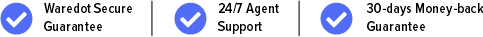Internet Security
The stronger the password, the greater the security
Don't wait for malicious activities to knock you down. Secure your account by creating strong passwords so that malware and spyware simply just can't breach your data.
$64.95
Plus applicable sales tax or vat.
See subscription details below.*
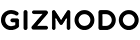
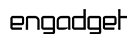

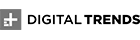
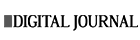
Why is using a Password manager so essential?
4.6B+
billion users are active online
⅔
of the population uses the same password for multiple accounts.
81%
of data breaches happen due to poor passwords.

How waredot helps?
Waredot uses unique password suggestions to create and auto-save them in a bank-level encrypted state for later use. It also helps in quick log-in by auto-filling the credentials at one go for faster access to your multiple accounts effortlessly and effectively.
What Waredot does?
So it makes it easy for users to use it and difficult for hackers to hack it.
Easy Storing with encryption
No need to worry anymore, store your passwords at one location under one single master password. Waredot helps you to secure your data by locking them with strong passwords that are stored in an encrypted format so that no one can trespass on your data privacy.
Auto-fill
Forget the old-school job of remembering all the passwords or keeping one password for multiple accounts. Waredot helps you to safeguard your passwords and auto-fill them whenever you need them very conveniently.
Create a Unique complex password
Waredot helps to create a unique password using symbols, characters, upper case, lower case, numbers, etc. Strong enough to be decrypted by hackers.
Latest Waredot expert advice
Click to check our Free Trial, academy and kb to stay up-to-date on current cyber-threats, security, privacy and get expert security tips.

Waredot Free Trial
Protects your PC from viruses, spyware, Trojans and other malicious programs.
Find out more
Knowledge Base
Know more about Waredot software and apps. Problems which can be fixed easily...
Find out moreAuto-fill your credentials to online accounts quickly & safely.
Use the Waredot password manager.
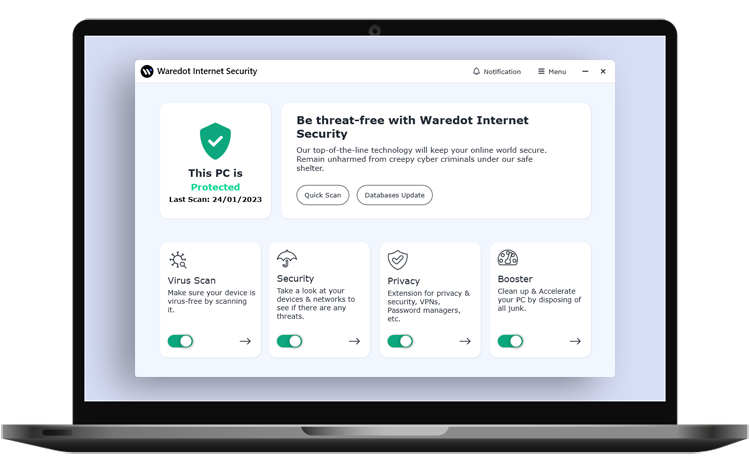
Technical Specifications
About Product
Version – 3.0.2339.0, Antivirus Bases - 2.0.0.4385, Edition – Standard Antivirus, Language Supported – English, Release Date – May, 2021
System Requirements
Processor – 1 GHz or higher, RAM – 1 GB or more, Hard disk Space – 450 Mb, Operating system – Windows 7 (x32, x64) (SP1), Windows 8 (x32, x64), Windows 10 (x32, x64), Screen resolution – 1024 x 768 or higher
*Important Subscription, Pricing and Offer Details
- Your subscription begins when your purchase is completed (or otherwise, when your payment is received). You must download and install on each device, or complete enrollment to get the software. Special offer(s) may expire at any time at Waredot’s discretion.
- By subscribing, you are purchasing a recurring subscription which will automatically renew. It is not applicable for One Time purchase plan.
- The price quoted today is valid for the offered introductory term. After that, your subscription will be billed at the applicable monthly or annual renewal price for which you signed up. The price is subject to change, but we will always send you a notification email in advance.
- You can cancel your subscription here, or by contacting Customer Services. For more details, please visit the Refund Policy.
- Your subscription may include product, service and/or software updates and features that may be added, modified or removed subject to the acceptance of the License and Services Agreement.
- The number of supported devices allowed under your plan are primarily for personal or household use only. Not for commercial use. If you have issues adding a device, please contact Customer Services & Support.