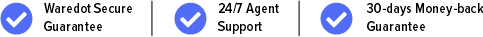Internet Security
Don’t let others take control of your PC, browse safely.
Stop spyware and third-party tools from tracking your internet surfing data and collecting all your valuable passwords, ids, and other personal information.
$64.95
Plus applicable sales tax or vat.
See subscription details below.*
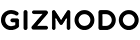
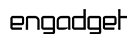

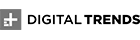
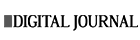
Why is Browser safety so significant?
4.6B+
billion users are active online
1
cyber-attack happens after every 39 seconds.
76%
world uses antivirus to prevent cyber attacks!

How waredot helps?
Waredot looks for malicious activities online and blocks them instantly before any mishappening. It also alerts the searcher regarding suspicious websites or downloads that might enclose a threat.
What waredot does?
These pop-ups are very bothersome and may even be malware, spyware, or a trojan in disguise.
Stop malicious redirects
Attackers are everywhere but waredot helps you to stop malicious redirects to another website. These redirecting sites might hold a risk of posing an infection that might be very tricky for the user to get rid of. Waredot finely checks the URLs & other perspectives to make sure that the user is safe & prevents them from the happening of malicious attacks.
Stop DNS attacks
Waredot effectively adds a filter to detect the vulnerable DNS from attacking your data. Here in this, the attackers disguise themself as loyal software and try to steal your data. Waredot filters out and blocks all these kinds of malicious websites so that you remain safe from cyber threats. It also prevents redirection to fake websites.
Blocks the unusual popups
Get your browsing secured by blocking the unwanted pop-ups that clutter your surfing venture. Pop-ups are the small windows that are displayed on the screen when you are browsing the internet.
Clear your digital footprints
Digital footprints are the activities performed by the user when they were online. These footprints can be misused by hackers to create false identities based on user data or to conduct phishing activities. So Waredot actively clears everything you do online to keep you safe and out of problems in all ways round.
Latest Waredot expert advice
Click to check our Free Trial, academy and kb to stay up-to-date on current cyber-threats, security, privacy and get expert security tips.

Waredot Free Trial
Protects your PC from viruses, spyware, Trojans and other malicious programs.
Find out more
Knowledge Base
Know more about Waredot software and apps. Problems which can be fixed easily...
Find out moreRemember that a VPN alone just can't keep you safe!
Using a VPN only hides your location while your other browsing information is still flowing without being secured. Use browser safety along with a VPN.
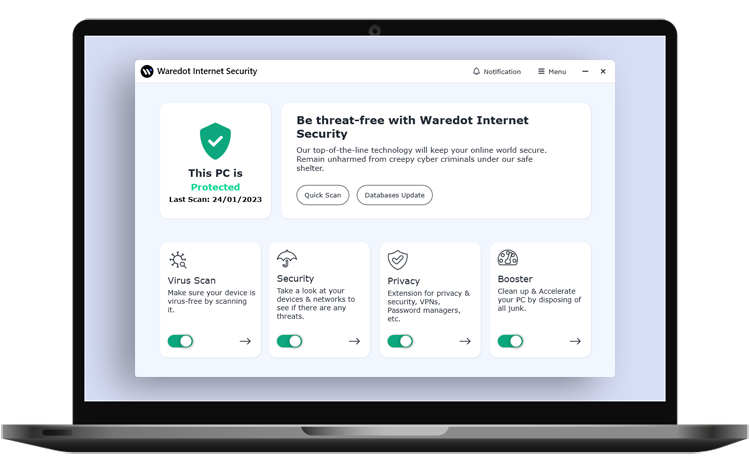
Technical Specifications
About Product
Version – 3.0.2339.0, Antivirus Bases - 2.0.0.4385, Edition – Standard Antivirus, Language Supported – English, Release Date – May, 2021
System Requirements
Processor – 1 GHz or higher, RAM – 1 GB or more, Hard disk Space – 450 Mb, Operating system – Windows 7 (x32, x64) (SP1), Windows 8 (x32, x64), Windows 10 (x32, x64), Screen resolution – 1024 x 768 or higher
*Important Subscription, Pricing and Offer Details
- Your subscription begins when your purchase is completed (or otherwise, when your payment is received). You must download and install on each device, or complete enrollment to get the software. Special offer(s) may expire at any time at Waredot’s discretion.
- By subscribing, you are purchasing a recurring subscription which will automatically renew. It is not applicable for One Time purchase plan.
- The price quoted today is valid for the offered introductory term. After that, your subscription will be billed at the applicable monthly or annual renewal price for which you signed up. The price is subject to change, but we will always send you a notification email in advance.
- You can cancel your subscription here, or by contacting Customer Services. For more details, please visit the Refund Policy.
- Your subscription may include product, service and/or software updates and features that may be added, modified or removed subject to the acceptance of the License and Services Agreement.
- The number of supported devices allowed under your plan are primarily for personal or household use only. Not for commercial use. If you have issues adding a device, please contact Customer Services & Support.