Why are some Computer Viruses called Trojan Horses
The Trojans hoses led to the fall of the city of Troy and when it comes to your, a Trojan horses virus operates similarly. It works in the background and tried to trick you into downloading it. The name was coined in a US Force report in 1974.
We understand Trojan horses virus but it bit differs from the computer viruses because, unlike other viruses, Trojans don’t self-replicate by infecting other files or computers. Rather, a Trojan is a decoy horse that heralds the arrival of other malicious software, which gift-wrapped to conceal its nefarious intent. From the invade to the mar on your system, it works silently in the background.
Learn more why some computer viruses are called Trojan horses:
What is Trojan?
A Trojan horse, also known as a Trojan, describes any kind of malware that can infect your computer by misleading you of its true intent.
A Trojan horse is a malware or malicious program that well designed to pretends to be harmless in order to trick people into downloading it. Trojan considered one of the first species of malware in the computer. Trojan horses listed all the hypothetical ways a computer system could be compromised.

A Trojan horse is a multiple type and the “real” Trojan was discovered in the wild: a program called “ANIMAL-PERVADE. This disguised itself as a game to get users to download it and silently ushered in a self-replicating virus.
Why are they are called “Trojan horses”?
Trojan malware takes into name from the Ancient story of the Trojan horse, because it irritates the technique to infect computers. Read here: Did the Trojan horse exist?
A hard-fought war between the Greeks and the independent city of Troy ended when the Greeks left a 'peace offering' of an enormous wooden horse outside the city gates. The Trojans wheeled the sculpture inside after much debate, only for Greek soldiers to emerge from within during the night and ransack the city.
A Trojan is one the most popular kinds of malware attacks that look legitimate but can take control of your computer. This is especially true today when “social engineering” (a type of threat that involves manipulating and lying through social channels) is one of the primary methods for malware of all types to spread.
Difference between a virus, worm and Trojan horse
Virus
One of the main things that differentiate a virus; it spreads the virus from one computer to another. A computer virus attached itself to a program or files so it can be spread from one computer to another, leaving infections as it travels.
Almost viruses are attached to an executable file, which means the virus may exist on your computer but it cannot infect your computer unless you run or access the malicious program. People share this computer virus, mostly, unknowingly, by sharing infecting files or sending emails with viruses as attachments in the e-mail
Worms
A worm is like a virus by its design and is considered to be a sub-class of a virus. Worms spread from computer to computer but unlike the virus, worms no need any help to spread computer-to-computer. A worm replicates itself on the system, so rather than your computer sending out a single worm, it could send out thousands of copies of itself, creating a huge devastating effect.
Because of the copying nature of a worm and its capability to travel across the network the end result in most cases is that the worm consumes too much system memory, causing web servers, network servers, and individual computers to stop responding.
Trojan horse
As we already cleared the Trojan horse is not a virus. It is like a malicious program that allows a third person to access your system. Unlike the viruses, Trojan horses do not replicate themselves but they can be just as destructive.
A Trojans can create a backdoor to your computer which gives malicious users/programs access to your system, allowing confidential and personal info to be theft.
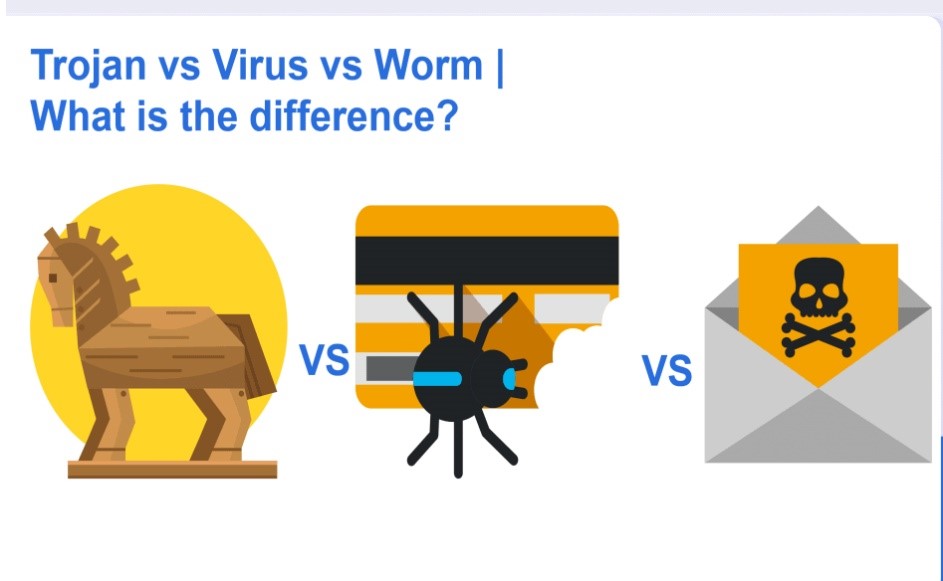
Types of Trojan malware
ArchBomb
Trojan represents special archives that are designed to behave abnormally when users try to unpack them. It takes complete control of your system and slows your system too. Malicious archives use different techniques to achieve their goal. They may use meal-crafted headers or corrupt data that lead to the malfunction of an archiver or an unpacking algorithm.
Backdoor Trojan
Trojan works silently in the system and creates a “backdoor” on your computer. These backdoors are used to manage a group of infected computers united into a botnet. It allows attackers to access your computer and control it. With the help of this, your data can be downloaded by a third party and stolen. Or more malware can be uploaded to your device.
Attackers can do a wide range of actions on an infected computer including receiving, sending, deleting, or launching files; displaying screen alerts; or rebooting PCs. Trojans helps attackers to install and launch third-party code on the victim’s device, record keystrokes (acting like keyloggers), or turn on the camera and microphone.
Download Trojan
This type of Trojan aims to infect your computer. It downloads and installs a new version of malicious programs on your computer. These can include Trojans and adware.
Downloaders
Downloaders can download and launch malicious software, including other Trojans. The data location and name of the program that needs to be downloaded is stored inside the Trojan code or can be obtained by the Trojan from the server controlled by the Trojan author.
These downloaded programs are frequently used to get the initial foothold on the system. Some of the users visit infected web pages that contain exploits. These exploits deliver downloaders that then download the rest of the malicious payload.
Fake AV Trojan
FakeAV Trojan is malicious software that impersonates the operation of antivirus tools. It shows you various security warnings to users trying to extort money from them. Inexperienced users get frightened and buy full versions of FakeAVs to get rid of the non-existent security threats.
Game Thieves
Game thieves aimed to steal confidential information. Instead of stealing financial records, game thieves steal information related to online gaming accounts. These Trojans then user email, FTP and other data transfer method to pass stole info to hackers,
Loaders
Loaders load the virus components on the computer once the virus already entered the system. Basically, a loader is a small piece of code needed to install the full version of the virus. It enters into the computer system and loaders connect to a server and downloads installs the rest of its components.
Trojan Banker
Trojan bankers create threats for your financial accounts. It’s designed to steal your account information for all the things you do online. That includes banking, credit card, and bill pay data.
How Trojan horses works in computers
Trojan horses virus takes the advantage of user’s lack of knowledge about security measures on a computer, such as an antivirus and anti-malware software programs. A Trojan typically appears as a piece of malware attached to an email. Whether file, program, or application is apparently coming from a trusted source. As the user examines the email attachment, the trusted source it comes from maybe a ruse. The goal is to persuade the user to download and run the file.
It makes the malicious content activate on the computer or other devices. It aims to spread malicious content to other files on the device and damage your computer. Trojan designed and intent of the hackers that built the Trojan malware.
What Trojans do on System?
Trojan known for its versatility and silently working on the system. This has become the popular malware and best choice for malware for many online criminals. Trojans typically make changes to your security system so that other malware or even a hacker can get in. This is usually the first step in creating a botnet.
Trojans keeps maintaining eyes on your system. Basically, it works as spyware and works until you access your online accounts or enter your credit card details, and then send your information like passwords and other data to the main center.
Some Trojans make money from Smartphones by sending costly SMS messages to a premium number.
How Trojan horses spread in computer
Find out the different ways how are Trojan horses spread. This will help you to understand how these scenario works and will help you become vigilant before hitting the download button.
- Download Free Software
Trojan horses make advantage of the people who need a certain program to operate on their computer system. This is how Trojan virus spread is. Trojan horses create to build their own websites to pretend they’re offering hacker tools or pornographic materials to download. The Poor, innocent downloaders will download and run the material on their computer only to install Trojan horses on their devices.
- Email with Attachments
An email with attachments is one of the most common ways to spread the virus among systems. Trojan horses create also use this method. The victim received an email from reputable companies or trusted contact but it contains a Trojan horse. It may also include documents, photos, videos like porn and etc.
- Messages
Social Media has also become a big advantage for cybercriminals for hacking or stealing data from the system. Cybercriminals pose as new friends on social media and send messages with attachments on messaging applications like Messenger, Telegram. These attachments are fake files like Trojan horses, Most innocent members receive messages from anyone on social media platforms which makes it a lot easier to send out anonymous messages.
- Pop-up Screen
Unwanted pop-ups can be a great way to spread the Trojan horses. While net surfing, you may visit multiple websites regularly, these websites can be infected by a Trojan horse. These Trojan infected websites can increase the chance of spreading Trojan horse downloads. This also delivers the message that your computer is contaminated and must be scanned. It’s a warning sign that they must take before clicking on that pop-up screen.
Blue screen of death
BOD refers to the Blue screen of death. If your computer is showing the blue screen of death and the “fatal error” showing on the screen, Trojan horse has taken over you
Strange pop-ups
Seeing unwanted and strange pop-ups on the computer or while net surfing, may your computer infected with a Trojan horse.
Applications acting strange
Computer applications or software if not working properly or misbehaving, it happens due to Trojan horse.
Disabled security application such as UAC.
If the security features on the device are disabled but you didn’t do so, then your pc may get infected with a Trojan horse
Insufficient memory
Showing insufficient memory even when you do not have much stuff on your computer. Trojan horse transfers thousands of malicious programs on your system that stow the memory of your computer.
Changed desktop
The desktop screen has changed without your knowledge or when you never changed it, this can be Trojan horse.
Being redirected to unfamiliar websites
If you’re redirecting to another unfamiliar website or website that showing “Warning,” then it can be due to a Trojan horse.
Weird icons on the taskbar
Seeing weird icons on the taskbar or Windows, this is because Trojan horses.
How to Avoid Trojan Infection
Find out some dos and don’ts to avoid Trojan infection on the system:
Dos
- To avoid Trojan horses or to get rid of Trojan horse (if you’re already infected), run the periodic diagnostic scans with your software. You can set it up so the program runs scans automatically during the intervals,
- Make sure you update your operating system and application up to date. Outdated software or system has a more vulnerable chance in cyber-attacks. You can protect your accounts with complex, unique password. Make sure you create the different unique password for each account.
- Keep your personal information safe with firewalls
- Make sure you take backups on routine basis. If a Trojan infects your computer, this will help you to restore your data.
- Finally, you can use Waredot Antivirus for all kinds of threats like viruses, malware, Trojan horse and so on. This tool will scan for Trojan horses malware on your device and remove it by default.
Don’ts
Learn few activities you should not perform on your system to avoid Trojan infection or to get rid of Trojan infection.
- Do no visit unsecure websites. Some internet security software will alert you that you’re about to visit an unsafe site, such as Norton Safe Web.
- Don’t click on any link in the email unless you’re confident it comes from a legitimate source.
- Make sure you don’t download or install programs if you don’t have complete trust in the publisher.
- Do not click on pop-up windows that bait for free programs that perform usefully.
Summary
Hey guys! This was the guide about “why are some computer viruses called Trojan horses.” Trojan horses is different from virus, it is a malicious program that endeavors to infect your system by pretending to be a legitimate source. In this guide you can find a lot more crucial stuff regarding Trojan horses, whether you’re already infected or not, this guide is really useful for both users.
Hope you find this article helpful and informative. Please let us know in the comment section below how far you find this article helpful.














