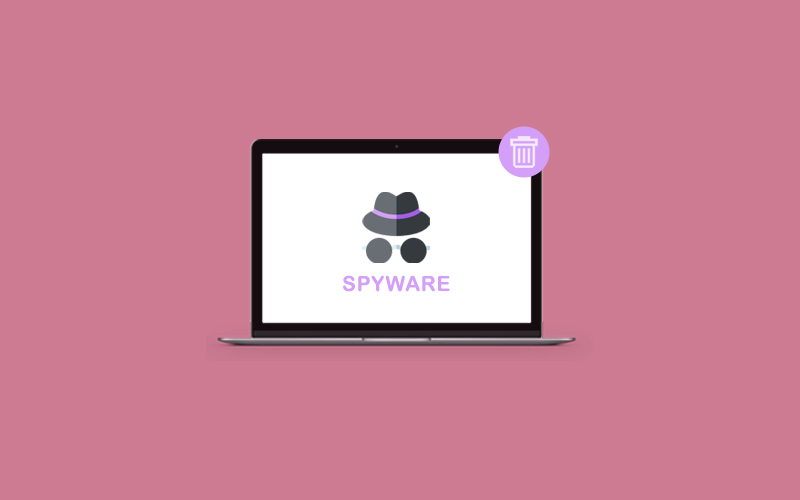How to Remove Anti-Spyware 2011
In this article, we would learn how to remove anti-spyware 2011. Learn and implement your security with this quick guide.
What is Anti-Spyware 2011?
The Antivirus Anti-Spyware 2011 is nasty anti-spyware programs that presents the fake scans results and notify in order to trick you into thinking your computer is infected. The anti-spyware program installed through Trojans that download and install the program on to your computer without your permission. When installed, this will also create numerous files in your Windows Temp folder that will then be detected as malware when antivirus anti-spyware 2011 attempts to scan your computer. If you try to uninstall any of the programmers it claims are infected, it will tell you that you must first purchase the programme before it allows you to do so. The truth is that these files are either harmless or do not exist at all, and are just displayed to scare you into buying the programme.
Here is the example of fake alert you will get:
Security Center
Unauthorized remote connection!
Your system is sending personal data to a remote computer without your permission!
Warning! Personal data transfer that is not authorized has been identified! It might be information on your personal credit card information, logins and passwords, browsing habits, or anything you've downloaded.
Please click the "Prevent Connection" option below to secure your personal information.
Note: Antivirus Anti-Spyware 2011 will also hijack your Internet Explorer browser to display a fake security alert when browsing the web.
There is no doubt that this program is a scan that was created to scare you into purchasing it. Therefore, we recommend you do not purchase antivirus antispyware 2011 for any reason, and if you already have, then please contact your credit card company and tell them that the program is a computer virus and a scam and that you want to dispute the charge.
In addition, Spyware is also steals your internet usage data and sensitive information. Spyware is classified as a type of malware-malicious software designed to gain access to or damage your computer, often without your knowledge. Spyware gather your personal information and relays it to advertisers, data firms, or external users.
As you can also see that Spyware has been used for many purposes and it usually aims to track and sell your internet usage data, capture your credit card or bank account information, or steal your personal identity. But how? Spyware checks your internet security, tracking your login and password information, and spying on your sensitive information. Additionally, some types of software also install additional software and change the settings on your device, that’s why it is important to use strong passwords and keep your devices updated.
How to Recognize Spyware on Your Device
Spyware is really not easy to recognize on your device. By its nature, it’s meant to be deceptive and hard to find. But there are clues that can help you identify whether you’ve been infected by spyware. You may have a spyware issue if your computer shows these symptoms.
- Check if your device is running slow or crashes unexpectedly.
- Check if your device is running out of hard drive space.
- Check if you get pop-ups when you are online or offline.
Types of Spyware
There are four main types of spyware. Each uses unique tactics to track you.
- Adware
- Trojan
- Tracking Cookies
- System Monitors
Adware
Adware is the very first type of spyware tracks your browser history and downloads, with the intent of predicting what products or services you’re interested in. The adware will display advertisement for the same or related products or services to entice you to click or make a purchase. Adware is used for marketing purposes and can slow down your computer.
Trojan
This type of Trojan malicious software disguises itself as legitimate software. For example, Trojans may appear to be a Java or Flash Player update upon download. Trojan can be used to access sensitive information such as Social Security numbers and credit card information.
Tracking Cookies
This type of spyware tracks the user’s web activities, such as searchers, history, and downloads for marketing purposes.
System Monitors
This type of spyware can capture just about everything you do on your computer. System monitor can record all keystrokes, email, chat room dialogs, websites visited, and programs run.
How to Remove Spyware
If you think your device is infected with spyware, run a scan with your current security software to make sure it has cleaned up everything it can. Next, download and run a virus removal tool, such as the free Waredot Ultimate.
Try Waredot Ultimate Free 30-Day Trial/Start Your Free Trial Today
If you want, you can look for other reputable anti-spyware removal tools. There are various software available that works only when you manually begin the scan. But Waredot Ultimate continuously monitor your computer to make sure spyware can’t modify or steal your information.
Summary
Hey guys! This was the guide about “how to remove anti-spyware.” This guide talks about anti-spyware that plays the legitimacy role for infecting users. They steal information and cause attacks on your device. You can find how it spread, types of spyware and how to remove spyware too.
Hope you find this article helpful and informative. If you’ve any query regarding this article, please let us know in the comment section. We would be glad to answer you!