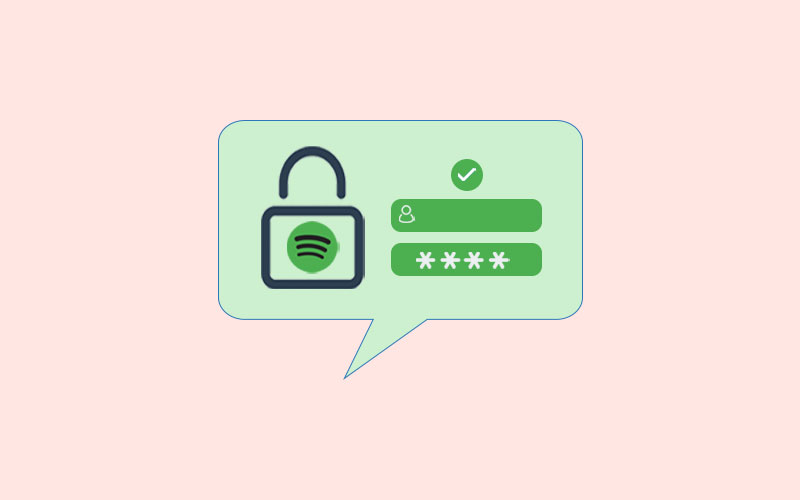How to Change Messenger Password
Remember that your Facebook password is as same as your Facebook password, so if you change your Facebook password then it will affect your messenger and vice versa. In this article, we will tell you how to change your messenger password and reset your messenger password in case you’ve forgotten it. Read on.
Table of Content
- Why You Want to Change Messenger Password
- How to Change Facebook Messenger Password online
- How to Change Facebook Messenger Password App
Why You Want to Change Messenger Password
There might be any reason due to which you want to change your messenger password, but the worst one is an online scam. Social media emerging as the world-known source for socializing and fun activity but can be a serious and most dangerous platform when it comes to the eye of hackers and trolls. However, dealing with trolls and hackers might be two different think but both are serious problems and can destroy your fun-loving life.
For trolls, we recommend that if any troll disturbs or makes you feel uncomfortable or uses abusive language, makes you feel at threat, then you can legally complain of it to the social media platform and the police for that particular user. Because now, trolling has become a cyber-crime and there are laws for this type of crime. Moreover, make sure to lock your profile and think twice before sending or receiving friend requests of any user on social media.
For hackers, speaking cannot be enough to deal with hackers, action must be needed. And, as technology grows, it has been easier for users to protect themselves from hackers and other online and offline threats. Using antivirus software can protect you from different types of viruses, malware, Trojan and etc. You can use Waredot antivirus software in our recommendation. This is one of the best antivirus software and I personally use it. Visit Waredot, and download now and get a 30-day free trial.
How to Change Facebook Messenger Password Online
See how to change Facebook messenger password online.
- First of all, visit Facebook.com on your pc browser and if you’re not already logged in, then you need to log in first.
- Once you’re in, click on the drop-down menu located at the top right corner of your profile page.
- Click Security & Privacy>Settings from the list.
- Click the Security & Login option and go to Login section.
- Click the Edit button. You can find it next to change password option.
- To change the password, you need to enter the current. Enter new password.
- Click Save Changes, when you’re done. You’ve successfully changed your password.
How to Change Facebook Messenger Password App
You can also change your Facebook Messenger password on the app; however, it still goes to your Facebook page. Here’s how to change Facebook Messenger password app.
- First of all, launch the messenger app on your device and log into your Facebook account.
- Once you’re in, click on the Profile icon at the home screen on the top-left.
- Scroll down and click on the Account Settings option. It will bring you on Facebook account page.
- On this page, select Security and log in under the Security column.
- Click on Change Password and you need to enter your current password to verify it’s you. After that, you can enter your new desired password.
- Make sure to enter the new password to verify it. Once you’re done, hit Save changes.
Note: If you’ve forgot your Facebook password, then you have to reset it. Follow this article to learn how to reset Facebook password
FAQ
Who are trolls and what do they do?
Trolls are common users like you and me but there are differences between them and us. Trolls are people who troll users to get attention, kick and cause trouble for others.
Facebook and Messenger passwords can be the same
Your messenger cannot run without a Facebook account and thus, you can have the same password for Facebook and Messenger.
Can I use messenger without Facebook account?
No. If you want to use Facebook messenger then it is compulsory to have a Facebook account.
Summary
Hey guys! This was the guide about “how to change messenger password.” Here, you can learn how you can change your password on messenger. However, whether you change your password from Facebook or Facebook Messenger, both affect your account in the same way.
Hope you find this article informative and helpful. If you’ve any queries regarding this article, please let us know in the comment section below. We would be glad to answer you!