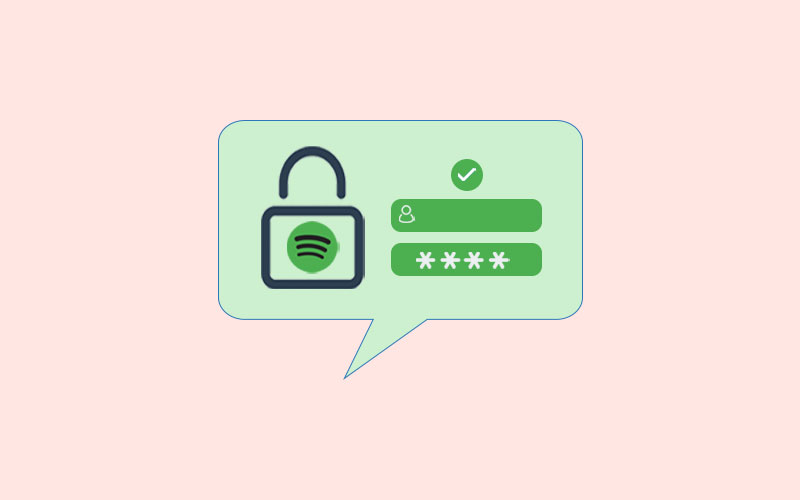How to Make a Secure Password
Create secure password or changes password twice in a week can be grateful to secure your online presence.
It’s good if you change your password once a week. Creating and setting passwords can never be so relief full, as hackers now become so powerful and mindful in technology. Still, we don’t want to take risks and that’s why we endeavor to create the strongest password for security.
Usually, people set their password using a birthdate, phone numbers, and anniversary date (and other memorable dates as well), own or family number names, and a lot more. Actually, this can be the easiest way to create a new password and it’s also easy to memorize as most people said.
In this article, we will teach you how to make a secure password and some really great tips to choose a strong password that’ll be difficult to guess for hackers.
What is Strong Password?
Strong password is that which is not easy to guess and can secure your online presence. However, a strong password for your online accounts should be:
- At least should be of 17 characters
- Each account should have a different password
- Change password as early as possible
- Truly Random
- Use mix of character types
What is Passphrase?
A passphrase is a combination of password and phrase. Basically, a passphrase is a password composed of a sentence or combination of words. Ideally, they are easy to remember and have meaning to the user. Simply memorize the first letter of each word or make it into a song in your head. To defend against dictionary attacks, use at least five words that are completely random. You don't want the phrase to sound like it’s part of a sentence.
How to Memorize Passwords

You never want to use an easy-to-remember password but you need to remember your password otherwise you may lose access to accounts. Basically, you should use the strongest password and make it easy to remember as well. But how to do so:
Here, we will discuss how to memorize password easily or some tips to set the password as strong as easy to remember.
1. Make it Phrase or Poetic
Whenever you need to choose your password, you can set it as you want but if you want to be its strongest password and easy to remember, you should make it a phrase or poetic. For example, you like any poetry or some phrase of a poem, you can turn it into a password.
For example:
Take the first letter of each word and capitalize it using the existing punctuation and capitalization. You could start with the quote "Be yourself; everyone else is already taken." and come up with By;eeiat. -Owen Adding a memorable number, such as 1854 (his birthdate) or 1900, completes the password (his death).
Note: Make sure your poetic password will be completely different from these examples. You should start with your own quotation and convert it to a unique password that nobody else could guess.
2. Use a Passphrase
Using a passphrase you can make the password strong and easy to remember too. Include all four types of characters; uppercase letters, lowercase letters, digits, and symbols. When you expand the length of your password characters, you vastly expand the time required to crack the password. But for sheer length also serves to make cracking harder, and one way to achieve a long, memorable password is to use a passphrase.
3. Mix Name and Numbers
This is another easy-to-remember password that can be and strong as well. The name doesn’t mean use your own name, use the name of a thing, use the name of hero /heroine you like, or make any name you can remember and mix it with a number (for example, postal code). Now, if we join them together, one letter and number at a time, and in reverse, we end up with “B1e2a9r8d2s”. All that’s missing is a symbol and you’re good to go.
4. Use a Base Password
Base password leads you to add the first letter of the site to the beginning or end of your password, or even spell out the entire name, followed by your base code.
For example: If you want to create the password for Facebook, you could add “FB” to the start or end of the password. You can also try a variation of the website’s name by mixing upper and lower cases, symbols, and numbers until you have the password you want.
5. Make a Password Spreadsheet
This is one of the best ways to remember your password. Although, with this method, you don’t need to remember your password and if you forgot your password, you can also take help from the spreadsheet. What you need to do is, make an excel spreadsheet where you can write down all your account password and save it on your computer in the personal drive or you can make it password protected. Here, you just need to remember one password that is a spreadsheet password.
Why Are Strong Passwords Important?
Password should be strong and unique so that no one can guess it. Passwords are the first face of defense against unauthorized access to your account, data, and other crucial information. Make sure the more strong your password, the more secure your data will be against hackers and malicious software.
So, basically, passwords are important and a strong password is more important otherwise you may lose your data, access to the account, and a lot more can happen with your personal information.
What can hacker do with my password?
Hackers always looking to get your password and they have strong reasons to do so. Hackers hack devices or steal information to get profit financially at the cost of others. Hackers typically fall within the black hat hacker camp.
But hackers can earn money legally, too. They are called white hat hackers, or ethical hackers.
Learn several common methods by which hackers (black hat hackers, especially) get financial gains.
1. Hackers steal victim’s financial data through a variety of different tactics, including using malware, phishing attacks, and brute-force attacks. They can use the data to carry out financial fraud by making a fraudulent purchase or transferring money to their (hackers’) bank account.
2. Another type of hacker do sell the data they steal on the dark web. Here, hackers and other cybercriminals can engage in legal and illegal activities. Other hackers buy personal and sensitive data to execute financial fraud and other PII-related cries.
3. Blackmailing has become the trend in now the time. People use their sharp minded to get the private information or moments of someone like MMS and use this to make money. When they get the data of people, and then they demand money to not release the information publicly (the money hackers asked from the victim is called ransom). This is really a shame on our society for these types of peoples.
4. Some time there are not professional hackers behind the hacking. For example, some people use hacking as a method to destroy someone’s life to satisfy the personal agenda. Basically, there is not a money-making strategy, they hack information for taking personal revenge.
5. If you’re working in the corporate sector, then hacking is a common thing. Some companies also provide hacking services and they hired the best professional hackers from all over the world. Although, these hackers work legally for the organization and they get the salary for the work, not any profit.
6. Other Hackers:
There are lot of other types of hacker motivation that we haven’t talked about. There are some hackers who are new or inexperienced who just want to expand their knowledge and skills and “flex their muscles” as the phrase goes.
Tips to Create a Strong Password
We have some useful tips for creating a strong password to make your online presence more secure.
1. Try to choose a unique password for each of your accounts (i.e. email and online banking). Using the same password can be risky and easy to hack by hackers or anyone.
2. Make sure to set your password to at least 8 characters long. These 8 characters password depends on how you create the password. For example, if you’re making it poetic, then you can consider the 8 characters according to the poem.
3. Longer password is more secure and shorter not, this statement not goes always true. Make your password strong, unique, and of course minimum of 8 characters.
4. You can use a passphrase to create your password. This can help you to create a password more secure than any standard one. If you don’t know what is passphrase, you can learn this in the article above.
5. Try to make your password poetic. If you don’t know-how; you can learn in the section “how to memorize password.”
6. Whenever you sit to choose your password, you can use the name (excluding any person’s name) and date (excluding birth date, anniversary date, or any memorable date). Name and date should be unique like you can your favorite vehicle name and date or number can be any postal code.
7. Check to make sure no one is looking while you enter your password. If someone is, politely request that they look away.
8. Passwords should not be entered on computers that you do not control because they may be infected with malicious software designed to steal your password.
9. Never share your password with anyone.
10. Change your passwords on a regular basis and avoid using the same password repeatedly.
Some password practices that you should avoid
Few things you should avoid while creating your password:
- Do no use your network username as your password
- Don’t use easily guessed passwords, such as “password” or “user.”
- Do not use birth date, anniversary data and, social security or phone numbers, or names of family members.
- Try to avoid using simple adjacent keyboard combinations. For instance, “qwerty” and “asdzxc” and “123456” are horrible passwords and that are trivial to crack.
- Avoid using the same password for every account, websites and for every data you saved on the different platforms.
6 Ways to Make a Secure & Strong Password
As per the recent security study, we noticed that the most commonly used web passwords are starting with “123456” and “password.” Of course, people use it because it’s easy to remember, but that makes them just as easy to hack. And if you use that simple password across multiple accounts-as a reported 92 percent of online users do-that might put all of your crucial data at risk. Here are 10 ways to make your password so strong a d secure.
- Google Password Generator
- Create Secure Password on Your Own
- Password Manager
- Change Password Regularly
- Enable Two-Factor Authentication
- Mix it up
Google Password Generator
You can see this while setting up your password in Gmail. Whenever you connect your account with Google, it suggests the strongest password that you can use. If you want, just click on the key icon otherwise you can manually type the new password.
If you manually want Google to generate a secure password for you then click on the link and learn how Google will generate a secure password for you.
There is another password generator that works awesome on the web. Take a look at the best password generator tool:
- PWGen
- IObit random password generator
- SecureSafe pro password generator
- Secure password generator
- Awesome password generator
- PowerCryptor password generator
Create Secure Password on Your Own
When no other ways help you to choose the right password, create your password on your own. Rare people use the methods or tools to create a strong password, they always did this creativity on their own. Although, if you use your mind and take a bit of knowledge from the web for how to make a secure password, I think you can also create a secure password on your own.
Password Manager
Password managers save your data & information for all of the websites you visit and allow you to log in automatically. They encrypt your password database with a master password, which is the only one you need to remember.
A password manager can also help you to create the complicated passwords you need to secure your online accounts. You need to only remember the password manager’s password that will give you access to all of your others.
List of best password manager:
- 1Password
- Zoho Vault
- LastPass
- Dashlane
- RoboForm
Password aren’t enough for security-Enable Two-Factor Authentication
Hacking is increasing every second and this leads to a huge risk in data storage. Choosing a strong password might not be enough for the best security of your online accounts. Always try to do more with your account security such as enable 2FA. Two-factor authentication (2FA) is a security feature that adds another layer of protection to your account.
After entering the right username and password, two-factor authentication requires code, which you can get via text on the number you provided, email associated with your account, or a third-party app. Two-factor authentication, or 2FA, is also known as two-step authentication or two-step verification.
How Two-Factor Authentication Works:
When you log into a website, you need to enter the username and password. Once you enter the correct username and password, two-factor authentication will send the code and you need to enter the code to login into your account,
If you do not receive a code for your account, you won’t be able to log in or access your account, which is why two-factor authentication is an essential additional step for security.
Note: Two-factor authentication code is temporary; therefore, you have limited time to enter the code before it expires; once it goes you must request another one. Every time you log in, a new code will generate. This means a useable code cannot be used again.
Note: Make sure you do not share the code with anyone