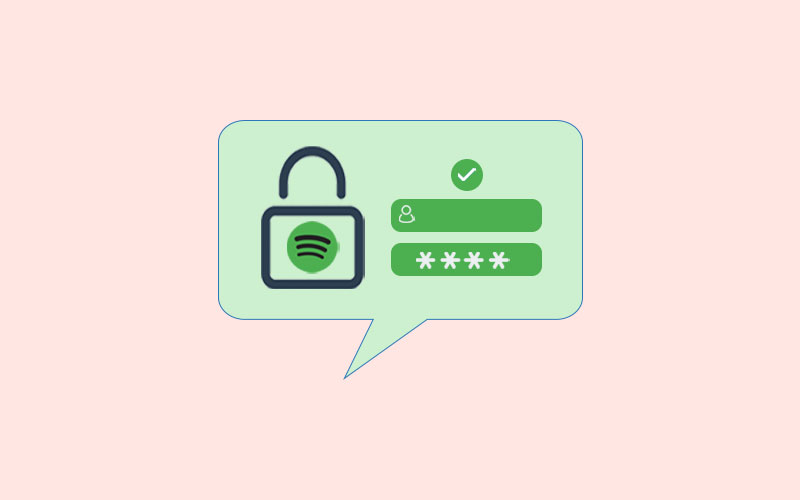What is Keychain Password?
Apple Keychain access is a password manager app where Apple users can safely store all usernames and passwords. Password managers are a great way to secure your personal data, and keychain access will let you use the unique and strong password on every site. This all means that you don’t need to remember your password as soon as it stores your passwords.
Whenever you need to access a website, email account, network server, or other passwords–protected item, you would have the option to choose to remember or save the password. If you choose to save the password, it’s will store it in your keychain so you don’t have to remember your password every time.
You may be offered the choice to remember or save the password when you access a website, email account, network server, or other password-protected items. If you opt to save the password, it will be saved in your keychain, eliminating the need to remember or type it every time.
Apple says, because Keychain Access security stores and retrieves your usernames, passwords, and other information, you can make individual passwords more complex and difficult to break. This can make your individual account more secure.
Keychain Access works in conjunction with iCloud Keychain, allowing you to share Keychain across several devices. Sign in to iCloud using your Apple ID to create and manage your iCloud Keychain.
If you’ve never used Keychain Access on your Mac, then your Mac might start pestering you to enter your “keychain password”- and this will be the master password that all your information is locked behind. Generally, this password will be the same you use to log onto your Mac. It’s possible, though, for the keychain and user password to fall out of sync. This is why; it is a must that you set up a login password for your computer to ensure passwords and other data stores in your keychain are secure.
Is iCloud Keychain Access Safe?
Apple iCloud Keychain Access is safe and secure, and you can trust it. To access the Keychain app on your Mac or the password in your Keychain, you need to enter the master password. This master password is used only as a backdoor for recovering FileVault-encrypted accounts. Insecurity preferences set a new master password.
Apple keychain access, Apple uses end-to-end encrypted 256-bit AES encryption to protect your data. So, in case, hackers hack the machine still they couldn’t get the gain access to all of your passwords because they don’t know the master passcode you use, so no point in accessing the data.
How to Find Passwords in Keychain Access?
First of all, make sure you’ve already set up your computer screen passcode to get started with keychain access. If you want to know how to find passwords or other information stored in keychain access, follow the steps to retrieve your saved passwords using Keychain access.
- First of all, open the Application folder on Mac from the Finder.
- Under the Application folder, open the Utility folder.
- Now, open the Keychain Access from the Utility folder.
Alternatively, you can also use the spotlight search bat at the top-right menu bar, and in the search bar, type Keychain Access.
- Now, click Passwords option. You can find this in the bottom-left corner of the Windows under Category.
- Here, you can type the application or website name that you want to know the password of.
- Once you find the item, just double-click on it and click show password box. Doing so will then prompt you to enter your system password.
- Once you enter the system password, it will show that particular item’s password you wanted to know.
Can I Change My Keychain Password?
Yes, you can. If you want to change your keychain password, follow the below steps:
First of all, open the Keychain Access app. You can find it in your Application folder or use the spotlight search bat at the top-right menu bar, and in the search bar, type Keychain Access.
In the sidebar on the left, click “login.” It should be the first option. Click “Edit” at the top of the screen, and click “change password for keychain login.”
Now, you need to enter the old password, followed by the new password you want to change it to, and then click ok. Your password has been changed.
Summary
Hey guys! This was the guide about “what is keychain password.” In this article, we’ve presented the brief of Apple keychain passwords. Apple keychain password is best to secure your password without remembering them. Follow the article, and learn how you can access it. If you’ve any queries regarding this article, please let us know in the comment section. We would be glad to answer you!