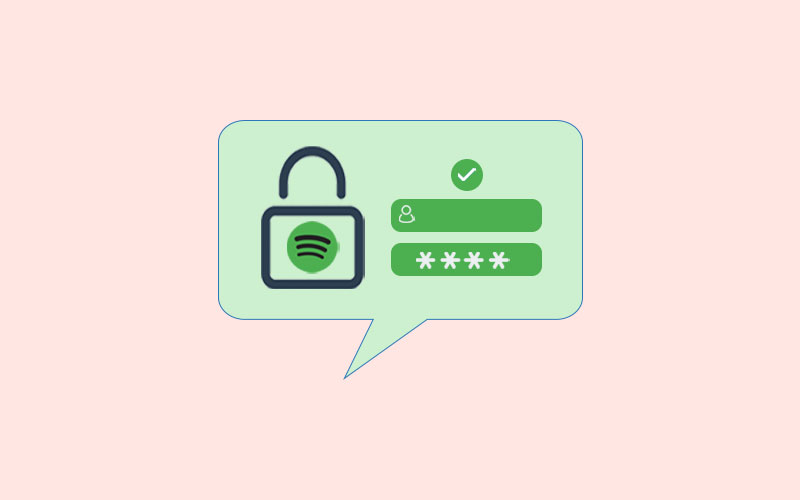What is a Password Manager?
Your office manager keeps all the data including essential passwords, and just like that password manager on your device stores all your web passwords. You visit different websites, platforms for different purposes such as job, shop, study, and get work done and most of the platforms ask you to create your account which needs an email and user password, and thus, you can’t remember each username and password. As the LastPass report, on average, people had to remember 191 different passwords-just for work, not to mention their personal passwords.
As per the 2019 survey of Google Security with Harris Poll, it is found that 13% of users use the same password for all accounts, and another 52% use the same password for multiple (but not all) online accounts. Only 35% of people use a unique password for each account.
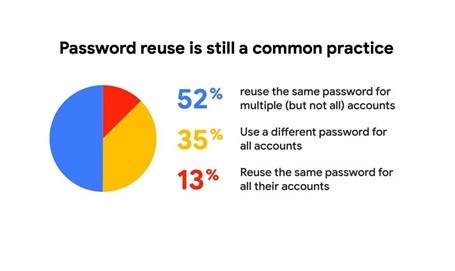
Today 2021, this statistic has been little changed now. DataProt study says, 51% of people use the same password for both work and personal accounts. Only 1.9 percent of user-generated passwords include food or beverages. When it comes to password management, 53% of people rely on their memory to manage passwords.
Still, users ignored the password vulnerability, and it attracts hackers more than anything. And, when user uses the same password, they will get attacked by the user, and this one breach leads to another and another and so on.
Fact:
The Password “123456” is still used by 23 million account holders.
Fortunately, today, everything has covered by technology and it’s good because it is making our lives easier. And thus it is making your password security easier. Google Security offers you the place (aka password manager) where Google saves all your password so that you don’t need to keep remember the password for each and every website and online places where you visit. However, Google isn’t the only password manager, you can find more. If you want to get into this, and want to get rid of password remembering problems, then read on and learn what is password manager and how it plays a very important role in your online security.
What is a Password Manager?
A simple definition of a password manager is a software application or place that is used to create, store and manage the passwords that a user has for various online accounts and security features. All the password managers keep secure the password in an encrypted format so that no one else other than you can access the password without the master password.
There are various password manager offers the different encrypted service for the advanced security of passwords. Password manager uses in different filed such as offices, homes, businesses. Your online security comes with a password and it should be secure and password managers make it possible.
The password manager has different features and some of them are here:
Master Password
It gives you access to your password manager vault. It’s the one password you must remember.
Vaults
Vaults are secure storage locations for items such as usernames, passwords, and files. Organizations will create shared vaults to store passwords that multiple users require in enterprise settings.
Collaboration and sharing
Many password managers allow users to collaborate with one another via the application, making it easier to share passwords or vaults safely.
Why is password manager important?
I always say that passwords are the first door of security that prevents you from hackers and other online evils. Whether you’re using Android, iPhone, Windows, or Mac, you need a password manager and because every device is in the hacker’s eyes. You’re always surrounded by threats.
Additionally, forgetting passwords has been a habit of every second individual, thus in this case password manager helps you. However, you can write down your password on paper or save it on your computer and that is also good. Password managers allow you to keep track of your passwords without any hassle of memorizing passwords. Moreover, a password manager makes sharing easy so that you can share your data with family, friends safer. The password manager is much better than writing down your login details in an email or some unencrypted messenger.
Reusing passwords is safe?
No, it is not. 52% of users use the same password for both work and personal accounts. And now, password reuse has become a serious problem because of the many password leaks that occur each year, even on large websites. Whenever your password leaks online, malicious individuals or hackers keep a bunch of email addresses, usernames, and password combinations they can try on other websites. In case, you use the same username and password everywhere, a breach at one website leads to another and another, and so on. Moreover, if someone gains access to your email id in this way, they could reset your password via a password reset link to access your other accounts, like your online banking or PayPal account.
Benefits of Password Manager
We provide you every detail for what is best for you. Password manager handles a lot of things and here are the benefits of using a password manager.
If you use a password manager then you don’t need to memorize all your password. You just need to remember the master password that unlocks your password vault.
If you’re using the cloud-based password manager, then you can easily access your password vault anywhere from any device.
Password manager not only secures your password but can also auto-generate highly secure passwords for you.
Password managers alert you to a phishing site. It alerts you whenever your password is being compromised and asks you to change the password quickly.
Password managers facilitate digital inheritance. It means, after you, your family, or whoever you designate to administer your estate will gain access to your password vault.
It helps you avoid the reuse of passwords. As password managers ask you to use an auto-generated password by a password manager, and thus, you can use the unique password for your every account. Hence, when you use a unique password for every account, you’re enhancing the security.
Are Password Managers Secure than Any Other Source?
Nobody can give your assurance of perfect security for password managers and other sources. Password managers also have been hacked by hackers, but its overall record when it comes to securing user data is very good. As we told you, it can create, store and manage your password in one place with the encrypted format so that no one else can access your passwords.
Still, some users might not properly satisfy with the security of the password manager and they feel insecure about their data and login credentials. In this, we recommend that you can have antivirus software on your device. For example, we personally use Waredot antivirus software that protects your data by offering multiple features such as anti-phishing, firewall and etc. The antivirus software scans your device day-to-day basis manually or by default, and in case it found any threat on the device, it will remove the threat immediately.
Finally, you can take the decision of using a password manager with antivirus software. However, Google is your built-in and most secure password manager, so you just need to use third-party antivirus software and can secure your online life.
Summary
Hey guys! This was the guide about “what is a password manager.” Here, we’ve discussed a short description on the password manager, why you should use passwords and few other details about password security and facts. We hope you find this article informative and helpful and can make the decision of using a password manager.
Is this guide changed your mind for a password manager or not? Let us know in the comment section.