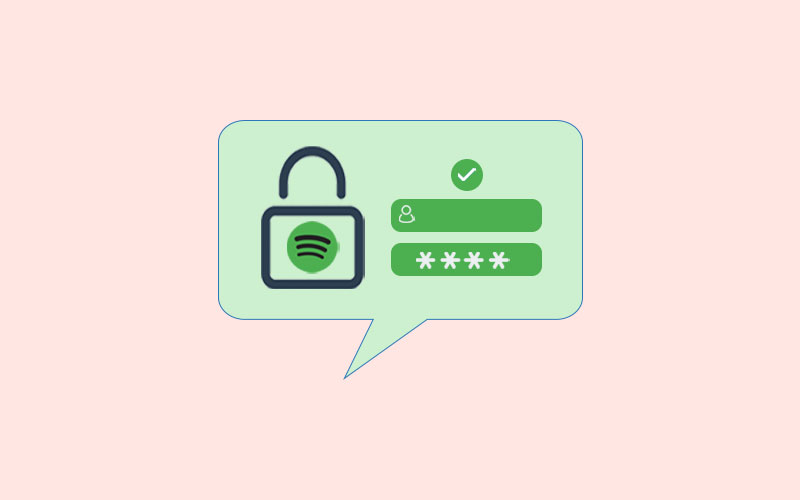How to Reset Voicemail Password Verizon
Want to access your Verizon voicemail password but you cannot because you’ve forgotten your voicemail password, don’t worry, you can reset your Verizon voicemail password. In this article, we will discuss Verizon voicemail and how to reset Verizon voicemail password, if you forgot.
Table of Contents
- How to Reset Voicemail Password Verizon
- How to Reset Verizon Voicemail Password on iPhone
- How to Reset Verizon Voicemail Password on Android
- How to Reset Verizon Voicemail Password via Phone Call
- How to Reset Verizon Voicemail Password Online
Before you go-ahead
Password is a security that secures your data from being compromised, but your password also needed protection. And that can only be provided by Waredot Antivirus. It protects your system, software, files, folders, and notes and takes action before happening any disaster to your data.
How to Reset Verizon Voicemail Password on iPhone
Here’s what you need to do in order to reset Verizon voicemail password on iPhone.
1. First of all, open the Settings from a home screen and tap the Phone icon.
Note: if you can’t see an app on the Home Screen, swipe left to access the App Library
2. Now, tap Change Voicemail Password.
3. If using an eSIM with a second line, select a line (e.g., Primary, Secondary, 888-888-8888, etc.) then proceed to step 3.
4. Now, you can enter the new password and tab done.
Note: Make sure you enter 4 to 6 characters password and tab done. You may be asked to enter your current password.
5. Re-enter the new password and finally tab done.
How to Reset Verizon Voicemail Password on Android
If you want to reset Verizon voicemail password on your android, you need to follow the steps:
1. First of all, open My Verizon app on your android phone. Verizon App icon looks like a red checkmark on a black background.
2. Make sure you’ve already logged into your account. Once you’re in, tap the Menu icon in the upper-left corner of the screen.
3. Now, tap Account. You may be prompted to sign in with your My Verizon password at this step.
4. Tap Account Settings>Security.
5. Now, tap on the Manage voicemail password and enter your new password in the provided section. Make sure you do not repeat the old password again.
6. Enter your password again to confirm. Tap Update and you’re done.
How to Reset Verizon Voicemail Password via Phone Call
See how to reset Verizon voicemail password via phone call.
1. First of all, dial *611 on your phone. After dialing this number, say “reset voicemail password” at the “How can I assist you” prompt.
2. You may need to enter specific information here to verify your identity.
3. Now, follow the prompts to choose a new password. Your voicemail password is reset.
How to Reset Verizon Voicemail Password Online
Verizon’s network is flexible and that’s why you can reset your Verizon voicemail password online too. Follow the below steps to reset Verizon voicemail password online.
1. Visit My Verizon on your computer and log into your account, if you’re not already logged in. Use your login credentials to login into your account.
2. Once you’re in, click on Account>My devices>Device Overview.
3. Now, click on Manage device below the applicable device list and click on Manage.
4. You can do one of the following like create your own password, enter the new password into the following fields. Now, you can create a new password. Make sure to enter the new password twice to confirm.
5. Now, choose a password for me and click done. You’ve successfully reset your Verizon voicemail password.
Summary
Hey guys! This was the guide about “how to reset voicemail password Verizon.” In this article, we’ve discussed 4 ways to reset the voicemail password Verizon. If you’re a Verizon user, then this guide would definitely help you out.
Hope you find this article helpful and informative. If you’ve any queries regarding this article, please let us know in the comment section. We would be glad to answer you!