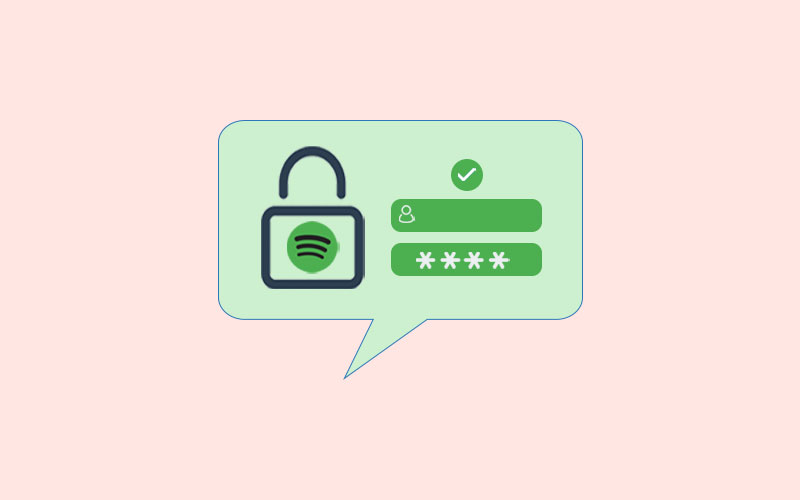How to Change Spectrum Wi-Fi Password
Spectrum outperforms its competitors in the market by having a presence in 40 states across the US. Spectrum, the king of TV, internet, and voice services, provides its subscribers with top-tier fiber-powered bundles and packages at affordable prices. With its widely available blazing-fast internet speeds of 100 Mbps, Spectrum also offers Spectrum's Internet Ultra, which allows you to enjoy glitch-free 4K UHD streaming. But that isn't all.
When you sign up for one of the blazing-fast Spectrum internet plans, you have access to the provider's email platform as well as soaring high speeds. You may create not one, but seven email accounts with the Spectrum email service—all you need is a secure Spectrum email password and that's it. You have complete control over the Spectrum email platform.
If you’ve found that your Wi-Fi or Spectrum email password is compromising, consider immediate action. Use Waredot Antivirus to scan & remove all kinds of viruses, malware, Trojans and etc. that harm your Wi-Fi connection password. Additionally, you can change spectrum Wi-Fi passwords easily on your device and online as well. Spectrum allows its users to make alters from “My Spectrum App,” and from the official sign-in page as well. Here’s how to make a change in your Spectrum account.
- Tip: To find the router’s IP address, visit the router manufacturer’s website and look for the instructions to do so or download your model’s PDF manual. Many routers use the default IP address of 192.168.1.1 or 10.0.0.1, so try those if you’re not sure and maybe even changes a digit or two if they don’t work, like 192.168.0.1 or 10.0.1.1.

- Alternatively, Find your router’s IP address on the back of your Spectrum router or visit businessinsider guide on 4 ways to find IP address.
2. Once you find the router’s IP address, sign in and select the band you want to change. Finally, type in your new password and network name under the Basic tab and click Apply.
3. Open the web browser you preferred and search for the router’s IP address into the address bar.
Note: if you see a warning screen that says,” Your connection is not private,” click the Advanced button and then go ahead.
4. Now, enter the name and password for your Spectrum router and click Login. Once you’re in, you’ll be able to find this information on your router.
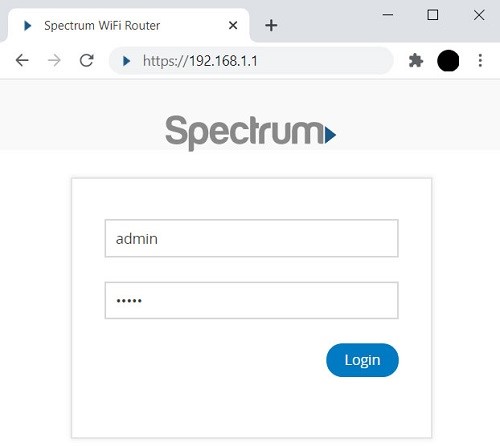
5. Now, click Advanced. You can find this at the top of your Windows. If you don’t see this, then you can skip this step.

6. Now, select the 2.4GHz or 5 GHz Wi-Fi panel. If you’re using a dual-band router, make sure to choose the one band which has its own Wi-Fi network name and password.
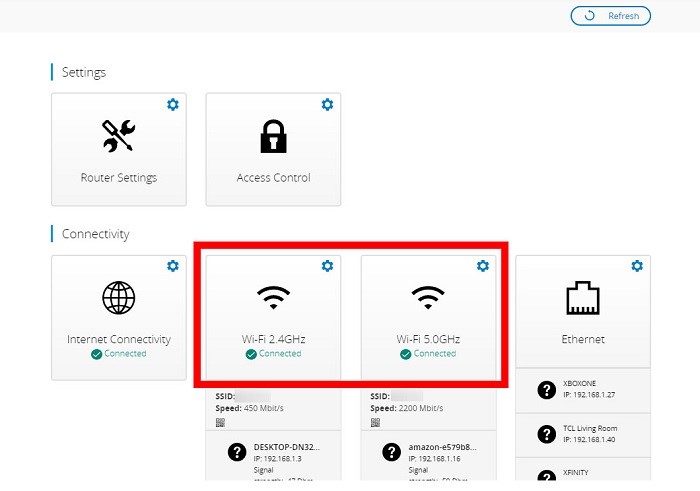
7. Now, click on the Basic tab. And enter your new network name in the SSID field. An SSID works like your original network name. But, if you choose any other name, make sure to choose the one you can remember easily. But make sure you do not add any personal information, such as your name or address.
8. Now, go to the “Security Setting” section and enter a new Wi-Fi password. Re-enter your new Wi-Fi password in the box.
9. Finally, hit Apply button. You can find this option at the bottom right of the page. Once you click on the button, it will save your changes.
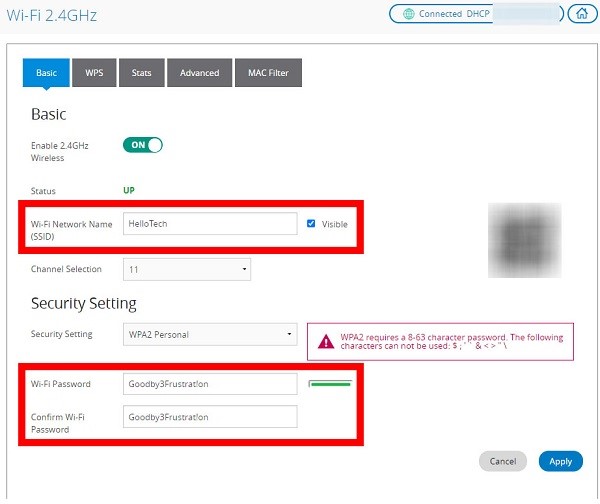
How to Change Spectrum Wi-Fi Password on Web
You can also change your Spectrum wifi password on web. Here’s how to do so
- First of all, using your web browser and visit Spectrum.net.
- Next, enter your Spectrum username and password and click Sign In. If you’re having trouble in, click Forget Username and Password?
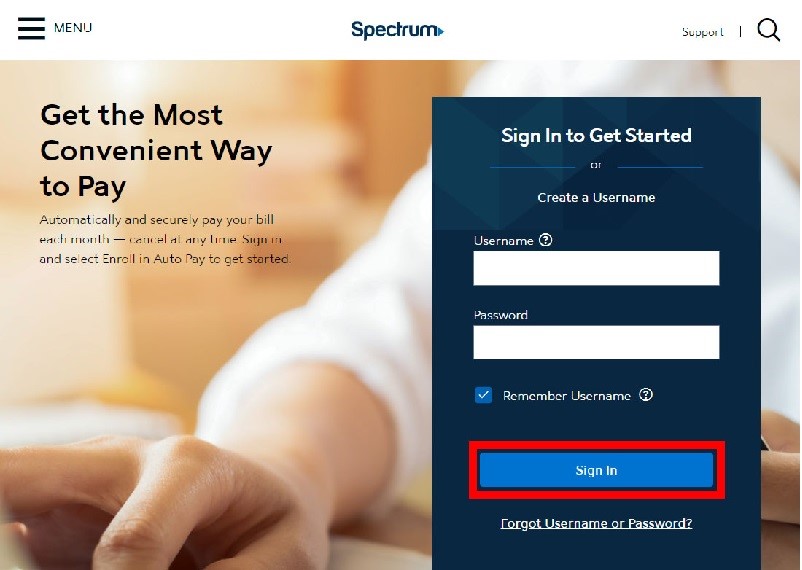
- Now, once you’re in, click on the Services. You can find this option at the top of the Windows.
- Next, select the “Internet” option below Service & Equipment. Now, click on “Manage Network.” If you don’t find this option, click the blue arrow under Your Wifi networks.
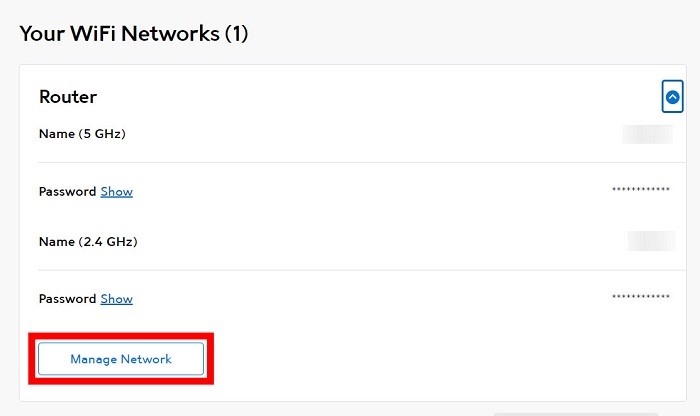
- Finally, enter a desired new username and password and hit Save.
How to Change Spectrum Wi-Fi Password from My Spectrum App
Here’s how to change Spectrum Wi-Fi password from My Spectrum App.
- First of all, download the “My Spectrum App” from the Google Play Store for Android devices and the Apple App Store for iOS devices.
- Once you’ve downloaded it, open the app and click “I agree to the terms and conditions.”
- Now, enter your Spectrum username and password and click Sign in. Once you’re in, click on Services at the bottom of your screen. Finally, tab “View & Edit Network Info.”
- Now, type your new password twice to confirm its correct and click Save to save your preferences.
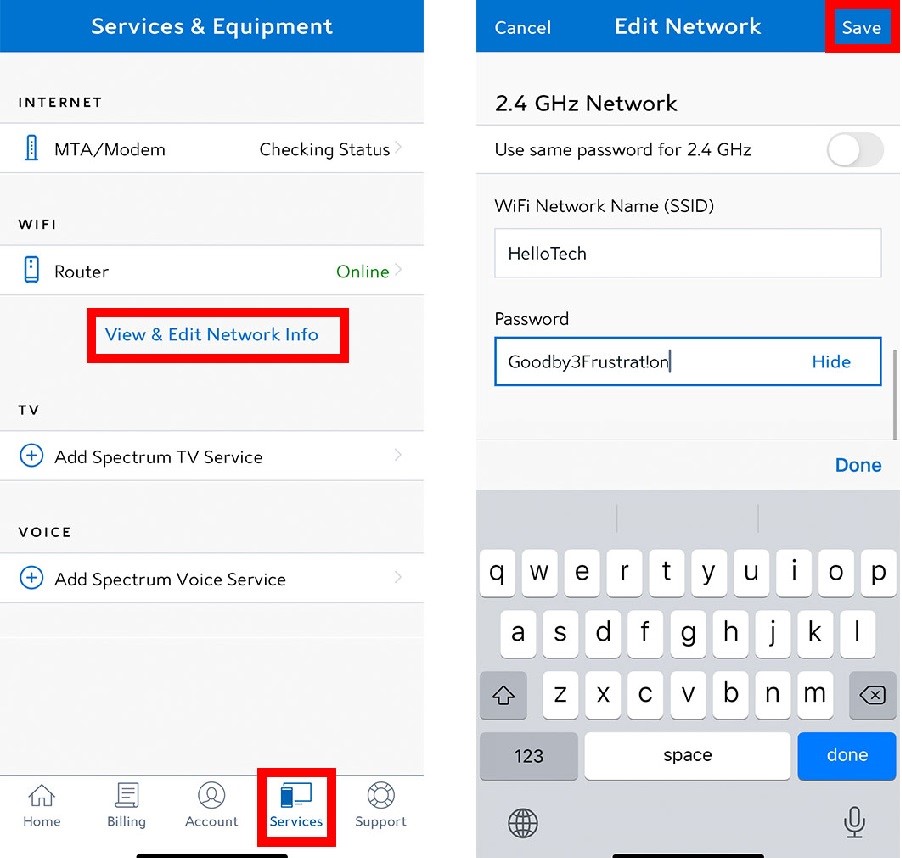
What is Spectrum Email
Spectrum provides you total five Spectrum email accounts per for one individual user that have a storage capacity of 5 to 30 GB of data each depending on which Spectrum internet package you have and what speed you get.
You can check all your storage details or Data used from the account. For this, you need to log in to your account and you can find all information in the Mail Storage bar.
Note: On your Spectrum email, you’re only allowed a max of 500 contacts.
If your account is inactive for more than 180 days, your Mailbox will be locked. However, you can open it by signing in again. And after 400 days of inactivity, your emails will be automatically deleted. After a whole 6 months of inactivity, incoming messages will be rejected.
Furthermore, unlike other telecom companies that send you unsolicited emails that you can't unsubscribe from, Spectrum allows you to choose what you want to receive. Spectrum customers have the option to quickly opt-out of receiving junk mail at any time. Spectrum makes life a lot easier!
How to Setup Spectrum Email
If you’re new at Spectrum and don’t know how to setup new spectrum email, don’t worry: here’s how to do so.
- Visit Spectrum.net on your web browser and log in to your account.
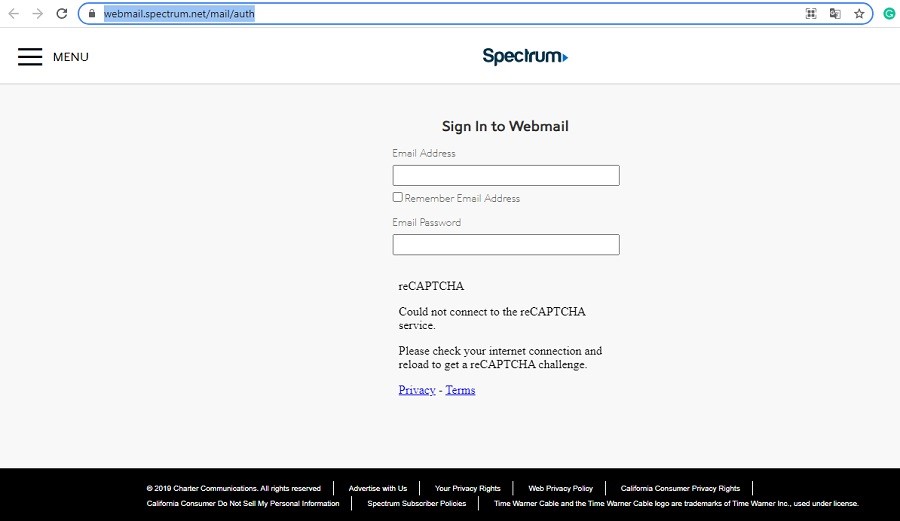
- Once you’re in, open the menu and click on the “Manage Account.”
- Under manage account, click on “Services” and then select “Internet.”
- Next, select the “Create email address” option. Make sure, if you’re an existing user and having an email address already, you won’t be able to see this option.
- Now, create a “Username” and click on the “Create mailbox” option to confirm o create your Spectrum email account.
- Now, you’ll be asked to enter your Spectrum password. Enter the password and click on “Finish” button.
- When you’re done, you’ll receive a notification to confirm that your Spectrum email account has been created. You can click on “Go to mailbox” to start using the Spectrum email that you’ve just created.
How to Reset Spectrum Email Password
Resetting a Spectrum email password is quite easy. Here’s how to reset Spectrum email password.
- First of all, visit Webmail.Spectrum on your web browser and log into your account.
- Once you’re in, select your contact info to recover your Spectrum email account.
- You might be asked about the phone number or the email ID linked to the account when it was created.
- Now, confirm you’re not a robot and check the box inside “I am not a robot’ statement.
- You’ll get a verification code on your phone number or email address. Once you receive it, enter it in the provided option.
- Now, you can sign in to your Spectrum email again with a new Spectrum password. Your Primary account is set now and you can move to the next section.
How to Create Spectrum Primary Account
If you want to create an additional Spectrum email account, then you need to first create your primary account. After that only you can create the sub-account or add other accounts.
Here’s how to create Spectrum Primary account.
1. Visit Spectrum homepage on your web browser wherein you will find the option that says “Create a Username” option next to sign in. Click on “Create a Username.”
2. Now, select your Contact Info and enter the trusted phone numbers or email address associated with your Spectrum account.
3. Now, you’ll need to confirm that you’re not a robot and once you verified, click Continue.
4. Next, you need to verify your identity by entering the verification code sent to your phone or email.
5. Now, check if your info is correct; your name and contact details.
6. Choose your username. Enter your chosen Spectrum password and select a security question and set its answer. Make sure to enter the answer you can remember because these can help you to recover your account in case you forget your password.
How to Create a Spectrum Sub Account
Here’s how to create a Spectrum sub account:
- Visit Spectrum homepage on your web browser and log into your account.
- Once you’re in, select “My Account link.” You’ll be able to view the list of all usernames connected to your account.
- Click on “Add a New User” and provide the details. When you enter the details, check the box for “Agree to Terms and Conditions.”
Is Wi-Fi Password Secure?
If you’re using Wi-Fi for internet connection then unfortunately you are in danger. However, it’s good if you use a password protected Wi-Fi network and never shared your password with anyone. Still, stay always one step ahead and therefore we recommend you to use Waredot Antivirus that adds the advance protection layer not only on your Wi-Fi connection even on your system as well.
Frequently Asked Questions
How to Add Spectrum Email to Android Devices
Open Gmail app and click on the Menu icon. Then, select the down arrow and click Add Account. Next, choose email provider and follow the on-screen instructions to add your Spectrum email account.
How to Add Spectrum Email to iPhone
Open the Mail app>Select the email provider>When you are prompted, click Save.
Why Can’t You Receive Spectrum Emails?
If you have not accessed Spectrum email for more than 6 months, then you are not receiving emails because they are being rejected due to inactivity.
Understand Spectrum email settings?
Spectrum email settings allow you to set up your Spectrum email easily on your mobile device.
How to Change Spectrum Email Address
To change Spectrum email address, sign into Spectrum.net and click on the “settings” tab. Then select the “info” tab and click on “Manage” to edit your email addresses when required.
Summary
Hey guys! This was the guide about “how to change Spectrum Wi-Fi password.” If you’re using Spectrum Wi-Fi network then this guide is for you only. Here we’ve discussed few ways to change your Spectrum Wi-Fi network name and password. Plus, you can also find other stuff related to Spectrum account such as how to reset Spectrum email password.
Hope you find this article helpful and informative. If you’ve any queries regarding this article, please let us know in the comment section below. We would glad to answer you!